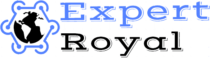A Comprehensive Guide to What You Need First for Building a Website
Creating a website involves several essential steps, from planning and design to development and launch. Here’s a detailed breakdown of what you need to get started with building a website.
1. Define Your Website Purpose & Goals
Before you start the technical process, clearly outline:
✅ What is the purpose of the website? (e.g., blog, business, eCommerce, portfolio)
✅ Who is your target audience? (age, location, interests)
✅ What do you want visitors to do? (subscribe, buy, contact, learn)
A well-defined purpose helps in selecting the right platform, design, and content strategy.
2. Choose a Domain Name
A domain name is your website’s address (e.g., www.yoursite.com). Choose a name that is:
✅ Short & memorable – Avoid long or complex names
✅ Relevant to your brand – Reflects your business or niche
✅ Easy to spell & type – No hyphens or confusing spellings
✅ SEO-friendly – Includes relevant keywords if possible
🔹 Where to Buy a Domain Name?
- GoDaddy (www.godaddy.com)
- Namecheap (www.namecheap.com)
- Google Domains (domains.google)
- Bluehost (www.bluehost.com)
💡 Pro Tip: Try using .com, .net, or .org as they are the most popular extensions.
3. Select Web Hosting
Web hosting is where your website’s files, images, and data are stored. Choose a hosting provider based on:
✅ Speed & Performance – Fast servers ensure a good user experience
✅ Uptime Guarantee – Aim for 99.9% uptime or higher
✅ Security Features – SSL certificate, malware protection
✅ Scalability – Can handle increased traffic
🔹 Best Hosting Providers
- Hostinger (www.hostinger.com) – Budget-friendly
- SiteGround (www.siteground.com) – Best for WordPress hosting
- Bluehost (www.bluehost.com) – Beginner-friendly
- WP Engine (wpengine.com) – Best for high-performance WordPress sites
💡 Pro Tip: Look for managed WordPress hosting if using WordPress, as it simplifies maintenance and security.
4. Choose a Website Platform
Your platform determines how your website is built and managed.
🔹 Best Platforms Based on Your Needs
| Platform | Best For | Ease of Use | Customization |
|---|---|---|---|
| WordPress.org | Blogs, Business Sites, eCommerce | Medium | High |
| Wix | Small Business, Portfolios | Easy | Limited |
| Shopify | eCommerce Stores | Easy | Moderate |
| Squarespace | Creative Professionals | Easy | Limited |
| Webflow | Designers & Developers | Medium | High |
💡 Pro Tip: If you need full control and scalability, WordPress.org is the best option.
5. Plan Your Website Structure
Organizing your site helps with navigation and user experience. Plan:
✅ Main Pages – Home, About, Services, Contact, Blog
✅ Menu Structure – Clear and easy to navigate
✅ User Flow – How visitors move through your site
Example of a Simple Website Structure:
📌 Home (Intro, Call to Action)
📌 About Us (Story, Team, Mission)
📌 Services/Products (What you offer)
📌 Blog (Content for SEO & engagement)
📌 Contact (Form, Email, Social Links)
6. Choose a Website Theme & Design
Your website’s design should be:
✅ Responsive – Mobile-friendly
✅ Fast-loading – Avoid heavy elements
✅ Visually Appealing – Consistent colors & fonts
🔹 Where to Get Website Themes?
- WordPress: ThemeForest (Premium), Astra (Free & Premium)
- Wix & Squarespace: Built-in templates
- Shopify: Shopify Theme Store
💡 Pro Tip: Use page builders like Elementor or Divi for more flexibility.
7. Add Essential Website Features
Depending on your website type, you may need:
📌 For All Websites:
✅ SSL Certificate – Security & SEO boost
✅ Contact Forms – Collect inquiries
✅ SEO Plugin – Optimize search rankings (Yoast SEO for WordPress)
✅ Google Analytics – Track traffic
📌 For eCommerce Websites:
✅ Product Pages & Shopping Cart
✅ Payment Gateway (PayPal, Stripe)
✅ Shipping & Inventory Management
📌 For Blogs & Business Sites:
✅ Email Subscription Forms
✅ Social Media Integration
✅ Live Chat for Support
8. Create High-Quality Content
Content is king when it comes to engaging users and ranking on search engines.
📌 Key Pages to Focus On:
✅ Homepage – Introduce your brand, services, and key offerings
✅ About Page – Share your story, values, and mission
✅ Services/Products Page – Clearly describe what you offer
✅ Blog (if needed) – Helps with SEO and authority
💡 Pro Tip: Use SEO-friendly headlines and include relevant keywords to rank better on Google.
9. Set Up SEO & Analytics
SEO helps your website rank higher in search results.
📌 SEO Essentials:
✅ Install an SEO plugin (Yoast SEO, Rank Math)
✅ Use meta titles & descriptions
✅ Optimize images with Alt Text
✅ Use internal linking
🔹 Best Free SEO & Analytics Tools:
- Google Search Console (search.google.com/search-console)
- Google Analytics (analytics.google.com)
💡 Pro Tip: Regularly check Google Analytics to track visitor behavior and improve site performance.
10. Test & Launch Your Website
Before launching, check:
✅ Mobile & Browser Compatibility – Works on all devices
✅ Page Speed – Use GTmetrix to test
✅ Broken Links – Fix any dead links
✅ Forms & Checkout – Test all features
Final Checklist Before Launch 🚀
✅ Domain & Hosting Set Up
✅ Theme Installed & Customized
✅ Essential Pages & Content Added
✅ SEO & Analytics Configured
✅ Testing & Mobile Optimization Done
🎉 Congratulations! Your website is ready to launch! 🎉
Would you like help choosing the best tools for your website type? Let me know! 🚀