How to Build a Website Step by Step
A website is essential in today’s digital world. Whether for business, personal branding, or eCommerce, having a website boosts your online presence.
This guide will walk you through every step of building a website, from choosing a domain name to launching your site and even optimizing it for SEO and performance.
Step 1: Define the Purpose of Your Website
Before you start building, ask yourself:
✔ What is the goal of the website? (Business, blog, portfolio, store, etc.)
✔ Who is your target audience?
✔ What content or features will it need?
Types of Websites
- Business Website – Promotes a company or services.
- Blog – Share articles, stories, and updates.
- eCommerce Website – Sells products online.
- Portfolio – Showcase work (for artists, designers, etc.).
- Personal Website – About an individual or hobby.
Step 2: Choose a Domain Name & Hosting
A. Choose a Domain Name (Your Website Address)
- Keep it short, easy to remember, and relevant (e.g.,
example.com). - Use keywords if possible (e.g.,
bestshoes.comfor a shoe store). - Check availability on domain registrars like:
B. Choose a Web Hosting Provider
Hosting is where your website’s files are stored. Popular options include:
- Shared Hosting (Budget-friendly) – Hostinger, Bluehost, SiteGround
- VPS Hosting (More power) – Hostinger, InMotion Hosting
- Cloud Hosting (Scalable) – AWS, Google Cloud
- Managed WordPress Hosting – WP Engine, Kinsta
Step 3: Choose How to Build Your Website
You can create a website in three main ways:
1. Website Builders (Easiest, No Coding Required)
- Best for beginners. Drag-and-drop editors.
- Examples: Wix, Squarespace, Weebly.
2. Content Management Systems (CMS) – Flexible, More Control
- Allows you to customize your website with plugins and themes.
- Best choice: WordPress.org (over 40% of websites use it).
- Other CMS options: Joomla, Drupal.
3. Coding from Scratch (For Developers & Full Control)
- Use HTML, CSS, JavaScript, and backend languages (PHP, Python, etc.).
- Requires technical knowledge.
Step 4: Install WordPress (If Using a CMS)
If you choose WordPress.org, follow these steps:
- Log into your web host account (e.g., Hostinger, Bluehost, SiteGround).
- Find “1-Click Install” for WordPress.
- Choose your domain and click “Install.”
- Log into the WordPress Admin Panel (via
yourdomain.com/wp-admin).
Step 5: Choose a Website Design (Theme & Layout)
A. Choosing a Theme
A theme determines your site’s appearance. Free and premium WordPress themes can be found on:
- WordPress Theme Directory (Free) – themes.wordpress.org
- Premium Themes – ThemeForest, Elegant Themes
B. Customizing the Theme
- Go to WordPress Dashboard → Appearance → Customize.
- Change colors, fonts, layout, and images.
Step 6: Add Essential Pages & Content
Your website should have key pages:
1. Home Page
- The first thing visitors see.
- Should have a clear message, a call to action (CTA), and easy navigation.
2. About Page
- Introduce yourself or your business.
- Share your mission, history, and values.
3. Services or Product Page
- Detail what you offer (for businesses).
4. Blog (Optional)
- Helps engage visitors and improve SEO.
5. Contact Page
- Include email, phone, address, and contact form.
Step 7: Add Functionality with Plugins & Features
WordPress and other CMS allow you to extend your website’s functionality with plugins:
Essential WordPress Plugins
✔ SEO Plugin – Rank Math, Yoast SEO
✔ Security Plugin – Wordfence, Sucuri
✔ Speed Optimization – WP Rocket, LiteSpeed Cache
✔ Backup Plugin – UpdraftPlus
✔ eCommerce (For Online Stores) – WooCommerce
Features for Other Website Types
- Contact Forms – WPForms, Ninja Forms
- Social Media Integration – Smash Balloon
- Analytics – Google Analytics
Step 8: Optimize Your Website for SEO & Performance
A. SEO (Search Engine Optimization)
SEO helps your website appear on Google. Best practices:
- Use target keywords in headings and content.
- Write compelling meta titles & descriptions.
- Add alt text to images.
- Get backlinks from other websites.
B. Improve Speed & Performance
- Use lightweight themes.
- Optimize images with TinyPNG.
- Enable caching (via WP Rocket).
- Use a CDN (Cloudflare, BunnyCDN).
Step 9: Make Your Website Mobile-Friendly
- Choose a responsive theme (adapts to mobile screens).
- Test with Google’s Mobile-Friendly Test.
- Ensure fast load times on mobile.
Step 10: Test & Launch Your Website
A. Test Your Website
Before launching, check:
✔ Navigation & Links – Ensure all links work.
✔ Forms & Contact Pages – Test submissions.
✔ Speed & Performance – Run tests via GTmetrix.
✔ Security & SSL – Install an SSL certificate (HTTPS).
B. Publish Your Website!
- Announce it on social media & email newsletters.
- Submit it to Google Search Console.
Bonus: Maintaining Your Website
After launch, maintain your site by:
✔ Regular updates (themes, plugins, security patches).
✔ Content updates (blogging, new pages).
✔ Monitoring security (scan for malware).
Conclusion
How to build a website step by step: Building a website takes planning, design, and optimization. Whether you’re using WordPress, a website builder, or coding from scratch, following this guide ensures a smooth and professional website setup.
Would you like recommendations for specific tools or platforms? 😊
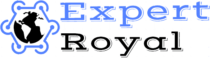



Pingback: The best AI tools ruling in 2025 | Expert Royal